For help on I Can Read the Prayers in Hebrew ™
please click on
Owner's Guide and print it out.
You may run the full program up to 5 times for free
before registering.
If you decide to order the program, please send your full name, telephone,
address and credit card
information to
sales@levsoftware.com or order from our secure on-line store.
Your investment for I Can Read the Prayers in Hebrew™
is $29.95.
To register, please click on Register Program
You will find your
serial number on the top left corner of your registration screen.
You will receive a license within 24 hours.
For more information about I Can Read the Prayers in
Hebrew ™please visit
I Can Read the Prayers in Hebrew
 Your comments and suggestions:
Your comments and suggestions:
If you need additional help please call Lev Software
954-385-1919.

Home

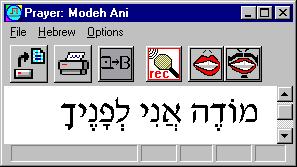

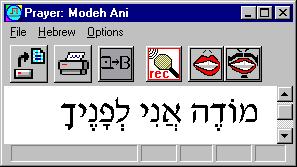
 Your comments and suggestions:
Your comments and suggestions: